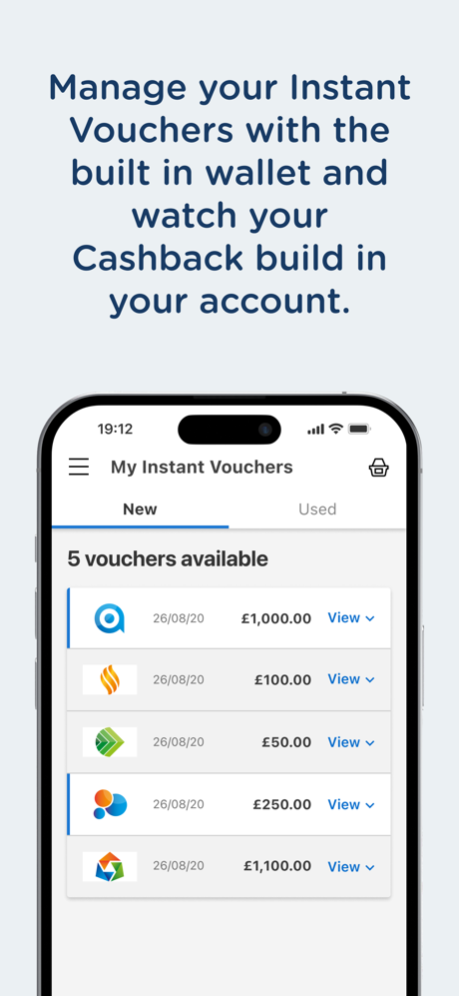SmartSpending 2.7.2
Continue to app
Free Version
Publisher Description
From anywhere, at any time, on one app, you’ll have access to the discounts you love provided exclusively by your employer, including the weekly promotions when your discounts get even bigger. You can use the app to purchase Instant Vouchers and save them to a digital wallet for future use, earn Cashback when shopping online with your phone, and use Cashback towards Instant Voucher purchases to make your savings go even further! But there are heaps more features you’ll love:
Huge choice
All of the discounted Instant Vouchers and Cashback offers from your employer are available in the app. This gives you the ultimate shopping experience on your phone. Saving you money on everything you already buy and on life’s big expenses.
Online shopping
Earn money back while you shop with all of the available Cashback offers in the app. Find the retailer you want to shop with, click the Cashback button, and shop as normal in the retailer's online store which loads directly in the app.
Digital wallet
All of the Instant Vouchers you buy will be saved into the app's digital wallet – whether you buy them in the app or on the desktop site. You can use your Instant Vouchers without phone reception or a Wi-Fi connection once they’re saved in the digital wallet too.
Intelligent basket
Start ordering discounted Instant Vouchers in the app or on the desktop site and the intelligent basket will keep them in place and let you complete your purchase on any other device. Clever!
Safe & secure
Your card details are not saved to the app and you can choose a four-digit PIN to prevent anyone but you from logging in.
Your account
Watch your Cashback build in the ‘My Account section’ of the app and use it to pay for your Instant Vouchers. You can also update your personal details.
Apr 24, 2024
Version 2.7.2
Bug fixes and small improvements
About SmartSpending
SmartSpending is a free app for iOS published in the Personal Interest list of apps, part of Home & Hobby.
The company that develops SmartSpending is Reward Gateway. The latest version released by its developer is 2.7.2.
To install SmartSpending on your iOS device, just click the green Continue To App button above to start the installation process. The app is listed on our website since 2024-04-24 and was downloaded 3 times. We have already checked if the download link is safe, however for your own protection we recommend that you scan the downloaded app with your antivirus. Your antivirus may detect the SmartSpending as malware if the download link is broken.
How to install SmartSpending on your iOS device:
- Click on the Continue To App button on our website. This will redirect you to the App Store.
- Once the SmartSpending is shown in the iTunes listing of your iOS device, you can start its download and installation. Tap on the GET button to the right of the app to start downloading it.
- If you are not logged-in the iOS appstore app, you'll be prompted for your your Apple ID and/or password.
- After SmartSpending is downloaded, you'll see an INSTALL button to the right. Tap on it to start the actual installation of the iOS app.
- Once installation is finished you can tap on the OPEN button to start it. Its icon will also be added to your device home screen.